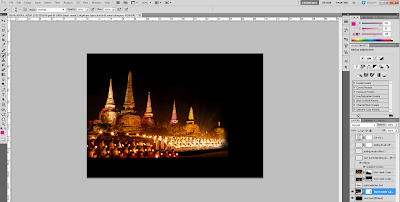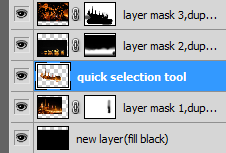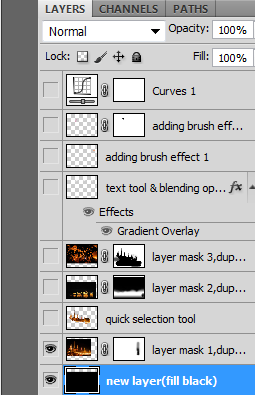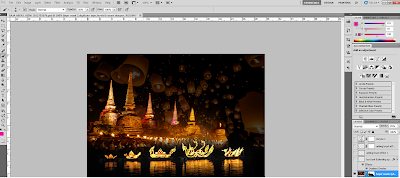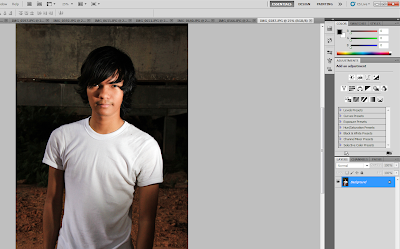This festival, falls in the 'not to be missed category and if you believe in luck, joining in, is a 'must do'. It's also one of those celebrations that children absolutely adore and will certainly be one of their fondest memories of their visit to this part of the world
If you happen to be holidaying in Phuket, one of the more popular festival venues, when this enchanting festival occurs, you might just have a better chance of a luck filled future.Phuket's west coast beaches generally have an off-shore breeze blowing at this time of year, which will help give your wishes a boost. How good your fortune will be, is up to you and the tides or currents during the festivities. There is one simple way to ensure that at least a little of the festival's blessing comes your way, however