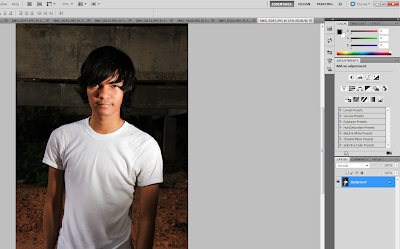 |
| Firstly,i open the image that i want to edit like shown above(picture of me). |
 |
| Secondly,i duplicate the pictuure so that i'm not destroy the original image quality or the color of the original picture.So that we can work on the duplicate image. |
 |
| Next,i go to the new layer icon and create the new layer.The new layer is situated above the picture that you have been duplicate. |
 |
| Next,go to edit and choose fill.You should choose color on the content box. |
 |
| Nextly,use the color that is more on yellowish and brownish.But for me,i use the color #a79051 to make this photo more looks like old photo and then click ok button. |
 |
| Next,go to blemding option and choose the blending mod to pin light to get the result like shown above. =) |

No comments:
Post a Comment